become a exhibitor RIMINIWELLNESS
1. BUSINESS AND NETWORKING
Connect with the community of wellness professionals and fitness lovers at once. Create new business relationships and consolidate existing ones with both Italian professionals and International trade visitors.
2. BRAND VISIBILITY AND ENGAGEMENT
Present your new products and services to the entire Wellness Industry and boost your brand visibility through our Influencer marketing. Reach the right audience and showcase your brand to loyal customers and potential new contacts.
3. TRENDS AND INNOVATIONS
Identify the new wellness paradigms and connect with the ultimate wellness destinations that combine the highest level of medical expertise, beauty treatments and customised fitness programs.
media kit
To enhance your presence at RiminiWellness, we are providing a kit of graphic tools for your website and social media platforms.
DIGITAL TICKET ASSISTANT
Strengthen your business relations: make your exhibition presence more effective by inviting your customers.
We remind you that invitations are available in your reserved area, so that you can send them to your customers.
Here is some useful information for inviting your customers:
how can i invite my customers?
After logging into the reserved area with the credentials received via email, select “Digital Ticket” - “Invite” from the menu on the left (see box 1 in the figure) enter the email addresses to which you want to send the invitations (see box 2 in the figure):
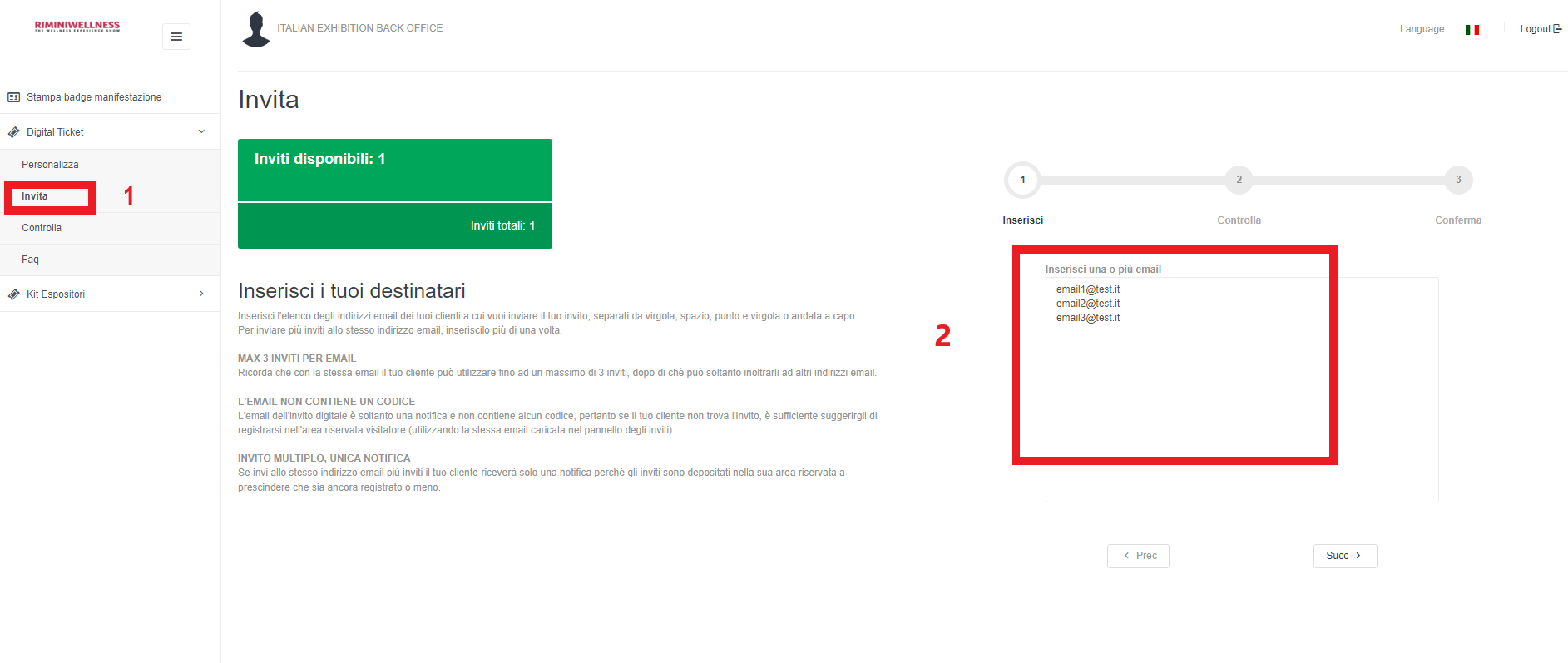
How can I send several invitations at once?
Yes, you can send several invitations at the same time. Upload individual e-mail addresses or import an Excel file.
Once uploaded, you will be able to receive feedback on the validity of the e-mail addresses entered and, if necessary, correct them (see box in figure):
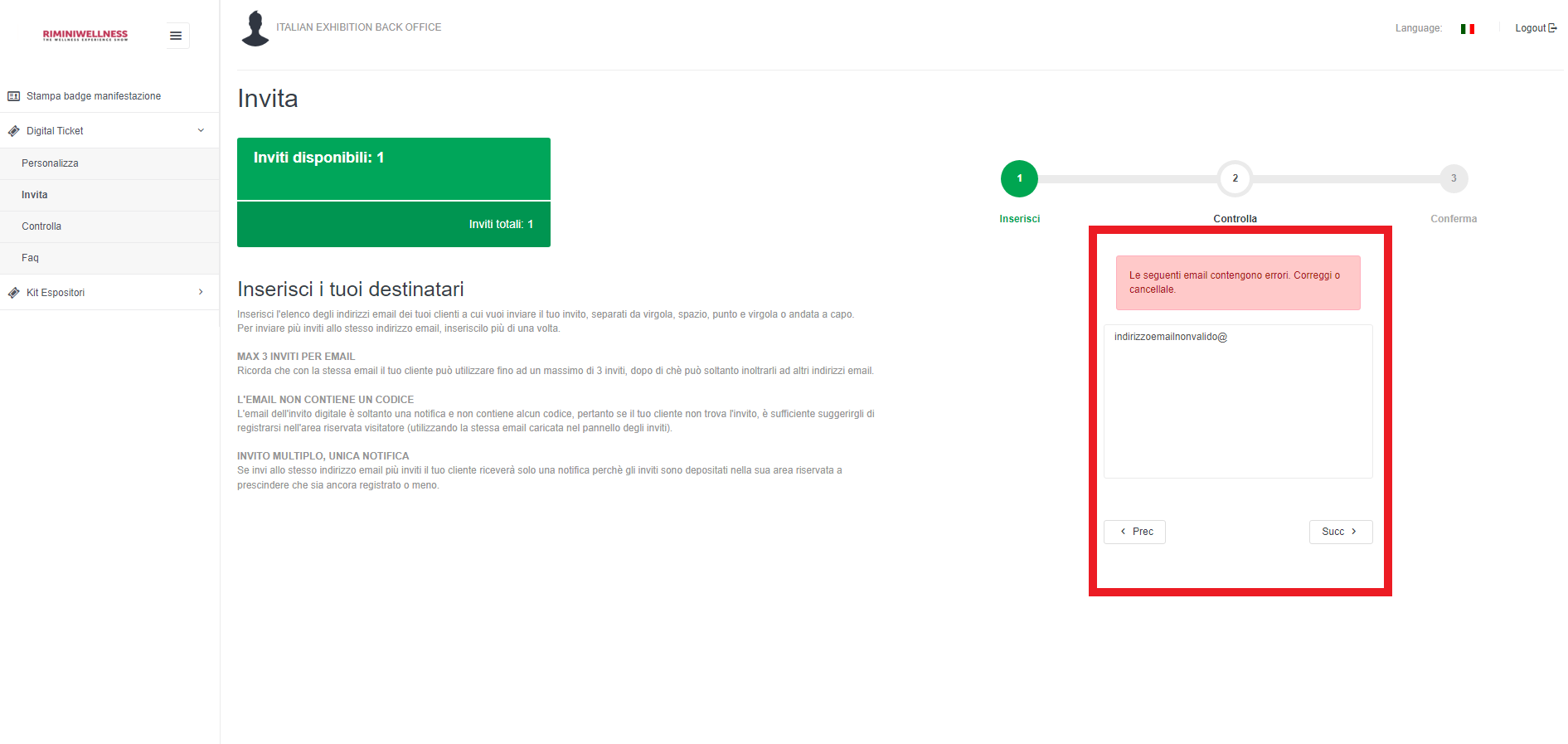
How can I check the invitations I have entered?
After entering the correct email addresses, you will find a summary of what was sent and you can:
- Click on the arrow (see 1 in the figure) to review the list of recipients
- on the folder (see 2 in the figure) to copy the list of recipients to the clipboard
- Monitor how many invitations you are sending and how many remain at your disposal (see 3 in the figure).
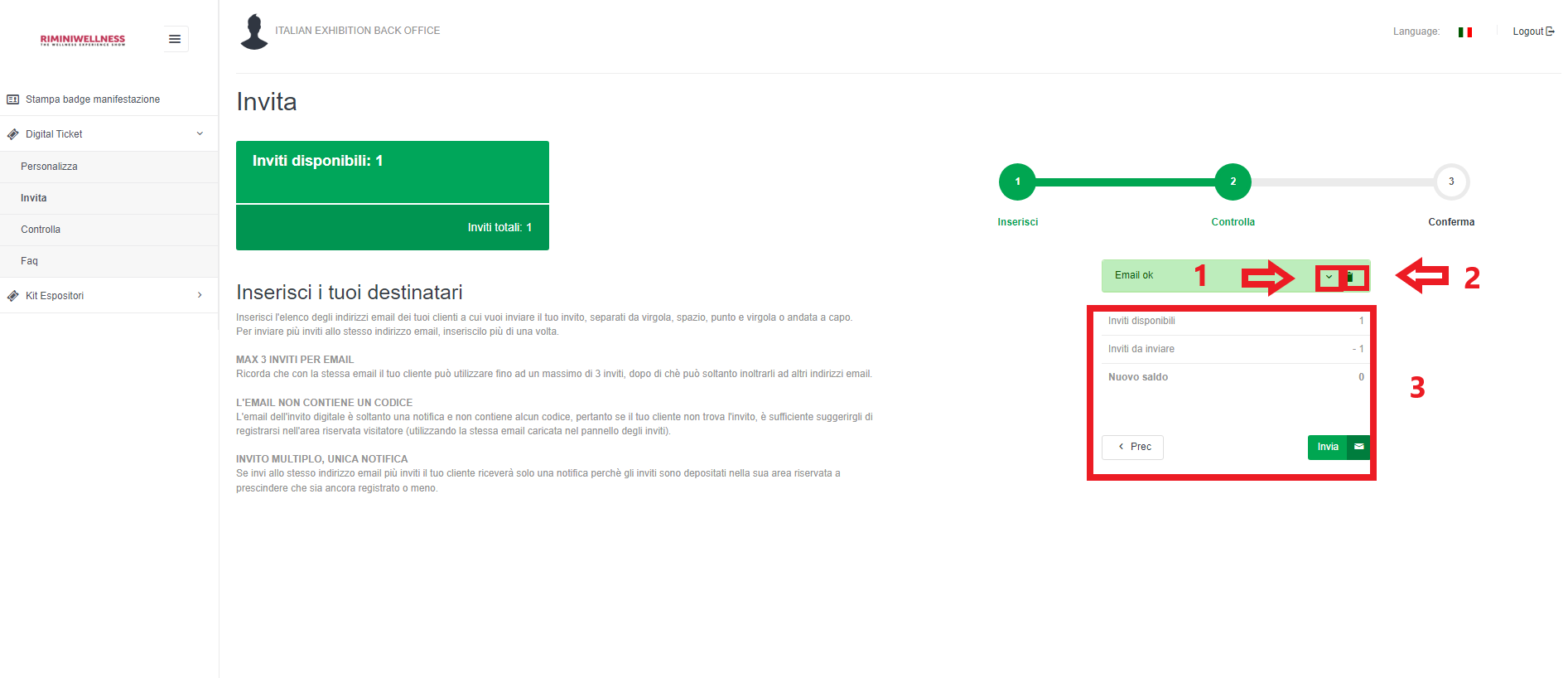
how can I send out invitations?
By clicking on “Send” you will send the invitations.
Select "control" from the left menu and monitor the progress of the invitations. Notifications are sent within a few minutes.
Click on the "Shipping, Delivered, Failed delivery, etc..." tabs as shown in the image below and see the details of each email address:
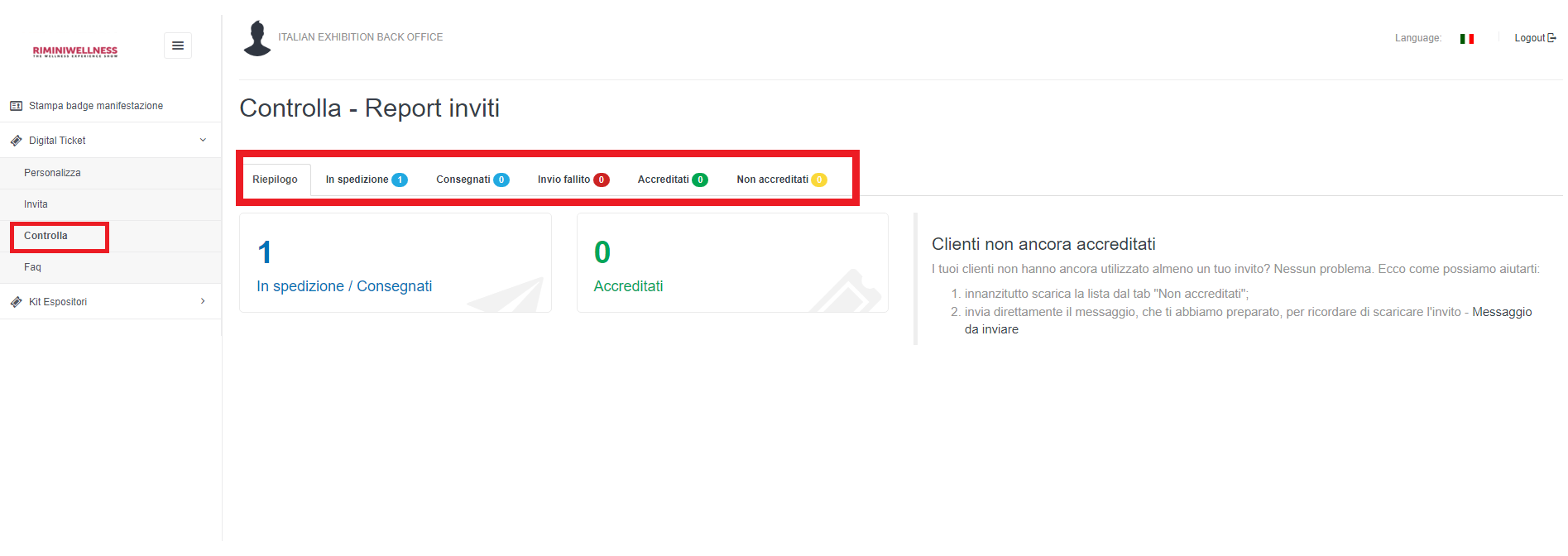
How can I manage failed sendings?
Sendings that fail (due to errors in the destination address or server) will be available to you again. You can send the invitation again to the same person. The addressee receives a single notification e-mail and will find the invitations in his or her private area, all listed as "Ticket offered by..." your company name.
what will the addressee receive?
The addressee of your invitation will receive an email similar to this, personalized with your company name:
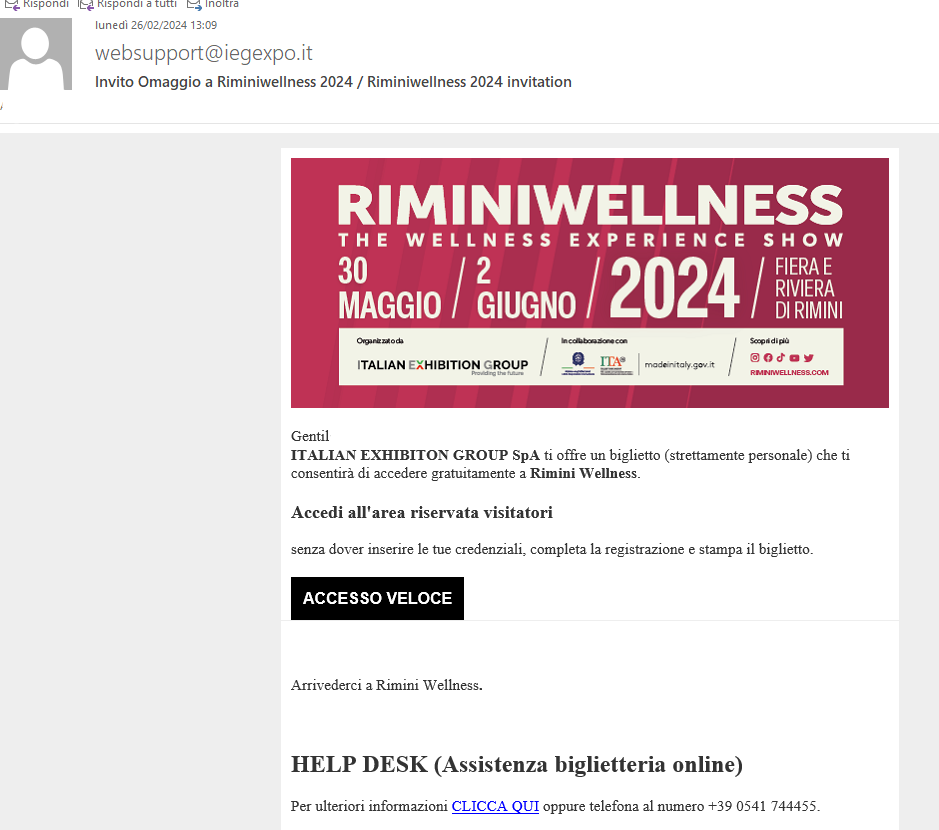
Where will the addressee find his ticket?
By clicking on "Register", your guest is redirected to the registration page of the RiminiWellness website, and by completing the registration they will access their reserved area where they will find their ticket. However, if they have already registered in the past, the "quick access" button will appear.
what should the addressee do?
-
The addressee of the invitation, in his or her reserved area, can click on:
- - "Use" and then "Print" to generate and download their ticket;
- - "Forward" to forward the invite to someone else.
- ATTENTION:
In their reserved area the visitor may also have other tickets, offered by
other companies. If you want them to enter with your ticket, you will have to remind them to
download just that! Remember that it is marked “Ticket offered by + your company name".
how many tickets can I send to the same address?
The maximum limit for personal use is 3 tickets, after which from the 4th the system only allows you to forward the ticket by entering the e-mail of the person to whom it is to be forwarded.
Thanks to the possibility of sending several invitations to the same addressee (who in each case will only receive one notification) you can for example send several invitations to an agent, who can print his own and forward the remaining ones to others.
what can I do if the visitor does not receive an invitation?
If the visitor does not receive the initial email from websupport@iegexpo.it (unfortunately it can go to spam) but the invitation is among those delivered, the visitor will still be able to see it in their reserved area by registering at this link, using the same email to which the invite was sent.
- HOSPITALITY VILLAGE: The event’s VIP club
- BUSINESS LOUNGE and JOB & BREAKFAST HOUR: Areas reserved for professionals
- W-CONVENTION AREA: The best convention rooms and technology for doing business
- WELLNESS WITHOUT BOUNDARIES Business meetings and numerous initiatives with some of the most promising foreign markets
- BASIC SERVICES KIT: Everything necessary for success at the exhibition
- FAST LANE ACCESS: Special entrances, badges, and lines for professionals
- MEDIA COVERAGE: The best opportunities for high visibility
WARNING - fLYERS
It is forbidden to carry out advertising in the indoor/outdoor areas of the fairgrounds by distributing and/or displaying posters, brochures and other material, not regularly authorized by Italian Exhibition Group Spa.